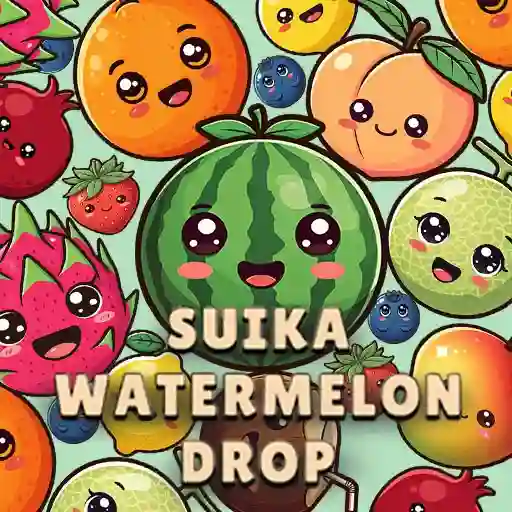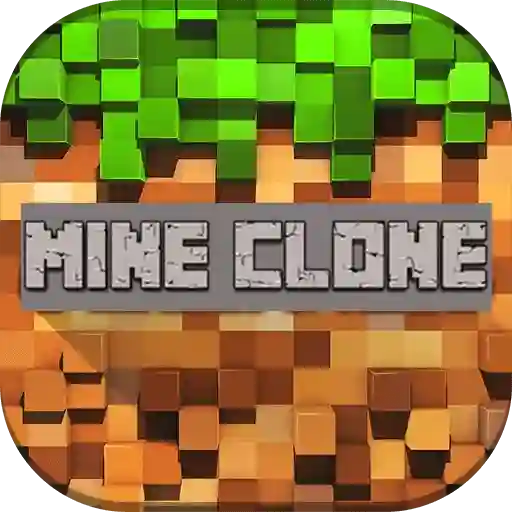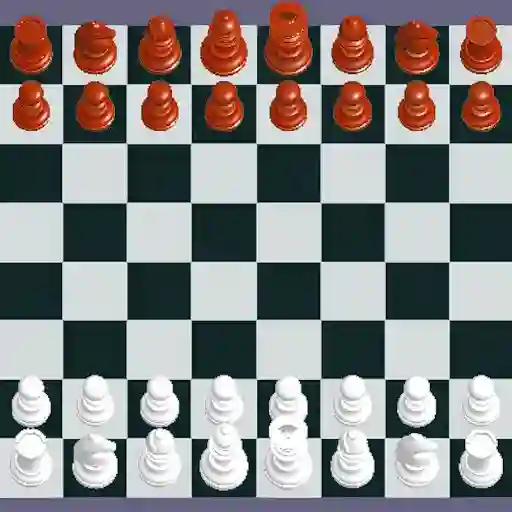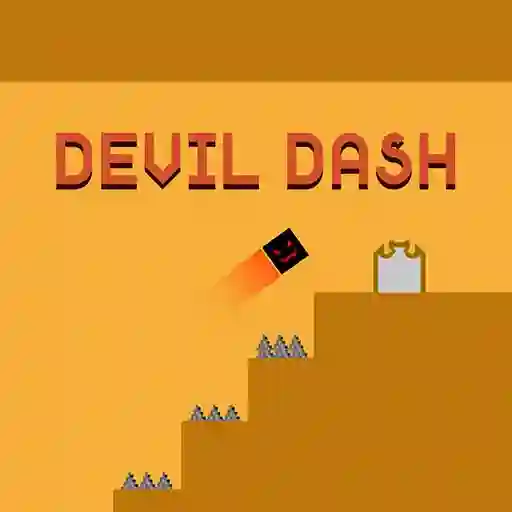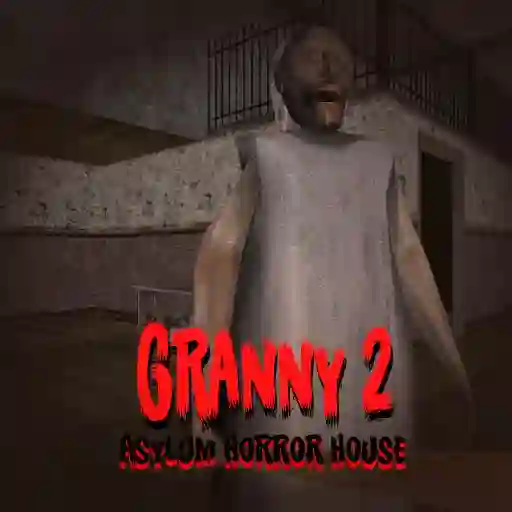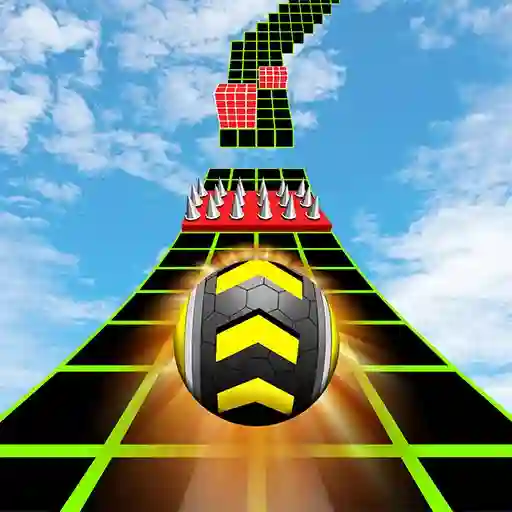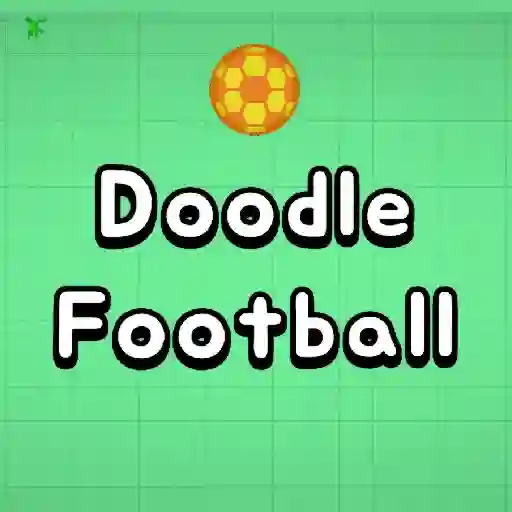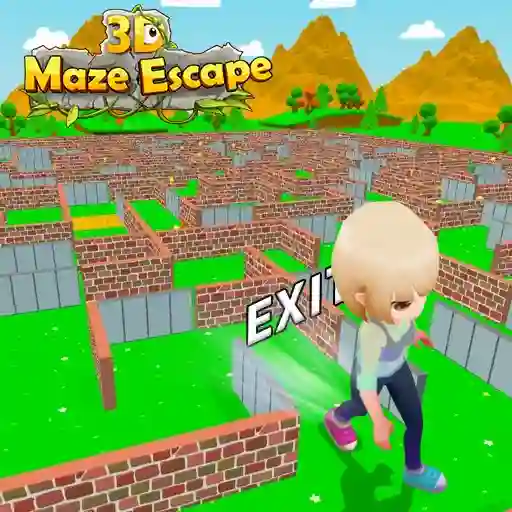Unmatch
Unmatch
Unmatch: Colorful puzzle game where you match/unmatch tiles by shape, color, or number. Unlock a level editor to create custom puzzles and beat your highscore. Available on iOS & Android. Family-friendly, test logic skills!
What is Unmatch?
Unmatch is a vibrant Colorful puzzle game developed by Supernapie, challenging players to create strategic combinations of tiles based on shapes, colors, or number of shapes. The game blends matching and unmatching mechanics, requiring players to complete tutorials to unlock a level editor and customize challenges. With its dynamic gameplay and highscore system, Unmatch offers endless replayability for casual gamers of all ages.
Game Features
• Unique Puzzle Mechanics: Combine tiles with matching or unmatching attributes to progress.
• Level Editor: Unlock creative freedom by designing custom levels after completing tutorials.
• Colorful Visuals: Immersive, vibrant graphics enhance the puzzle-solving experience.
• All-Ages Accessibility: Kid-friendly design with no violence or cruelty.
• Skill-Based Challenges: Test logic and pattern recognition through increasingly complex puzzles.
How to Play Unmatch?
- Select Tiles: Use left mouse click to select tiles or arrow keys/WASD to navigate the grid.
- Swap or Rotate: Drag tiles with the mouse to swap positions, or press Z/X keys to rotate shapes for alignment.
- Complete Objectives: Match or unmatch attributes (shapes, colors, quantities) as required by the level goal.
- Use Hints: Click the hint button (if available) to highlight potential tile combinations.
- Progress and Unlock: Finish levels to access new challenges and unlock the level editor.
Controls:
- Mouse: Drag-and-drop tiles, click to interact, right-click for context menus.
- Keyboard: Arrow keys/WASD for selection, Z/X for rotation, Space to confirm actions.
Frequently Asked Questions
What is the main objective in Unmatch?
The goal is to strategically combine tiles with matching or unmatching attributes (shapes, colors, or quantities) to complete each level’s requirements.
Can I create my own levels?
Yes! Complete the tutorials to unlock the level editor and design custom puzzles to challenge yourself or others.
Are there hints available for difficult levels?
Yes, the game provides optional hints to guide you toward potential tile combinations when you’re stuck.